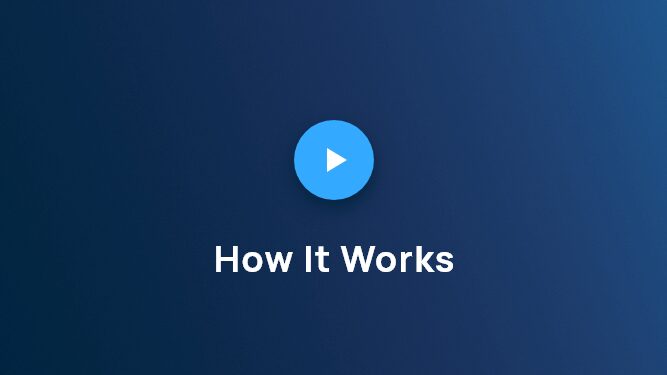饼干政策
- COOKIES. A “cookie” is a small electronic file that collects information when someone visits a website. A cookie can identify the pages that are being viewed, and this can assist us to select the pages that the viewer sees. Some cookies only exist whilst viewers are online, but “persistent” cookies – which are not session-based – remain on the viewer’s computer, so that he or she can be recognised as a previous visitor when he or she next visits our site. This allows us to collect information about a viewer’s browsing habits whilst on our site, and this can be useful in assisting us to monitor and improve our services. By continuing to browse and use our site, you are agreeing to our use of cookies.
- We do not store sensitive information in “persistent” cookies, and cookies in themselves, do not contain enough information to identify you. (However, some cookies may contain personal information such as a username.)
- 有些 cookie 是您浏览我们的网站并使用其功能所必需的。如果没有这些 cookie,我们将无法提供某些功能,例如使您能够访问我们网站的安全区域以查看与我们网站上列出的待售房产相关的完整信息。
- 您可以通过激活浏览器上允许您拒绝设置 cookie 的设置来拒绝接受 cookie。但是,如果您选择此设置(包括拒绝基本 cookie),您可能无法访问我们网站的某些部分。除非您已调整浏览器设置以拒绝 cookie,否则当您登录我们的网站时,我们的系统将发出 cookie。
- Any changes we may make to our cookie policy in the future will be posted on this page. In the event that we do update our cookie policy, we will also update the ‘Last updated’ date at the top of this policy. Please check back frequently to see any updates or changes to our cookie policy.
- 有关此 cookie 政策的问题请联系 Singer Vielle Limited 73 Cornhill, London EC3V 3QQ
- 我们使用的cookie是:.CAPI CA-ae51610071515ec1af14; .CAPIApp ceabfcdd718fe8d4a5dce7eb; ASP.NET_SessionId gyq3uwt3a0s4omx4xniubs1f; _ga GA1.1.258589976.1467965537
什么是 Cookie?
Cookie 是用于在网络浏览器上存储信息的小文本片段。 Cookie 用于在计算机、电话和其他设备上存储和接收标识符和其他信息。
我们为什么使用cookies?
Cookies help us provide, protect and improve the clicktopurchase® services, such as by personalizing content and providing a safer experience, while the cookies that we use may change from time to time as we improve and update the clicktopurchase®services, they generally fall into the below categories of use:
如何在浏览器上添加/删除 cookie
IE浏览器
1. 单击“工具”按钮,然后单击“Internet 选项”;
2. 单击“隐私”选项卡,然后在“设置”下,将滑块移至顶部以阻止/允许所有 cookie,或移至底部以允许所有 cookie。
3. 单击“确定”。
谷歌浏览器
1. 点击右上角菜单;
2.点击设置,显示高级设置;
3. In the “Privacy” section, click Content Settings;
4. In the “Cookies” section, choose your preferred setting.
火狐浏览器
1. 进入 Firefox 下拉菜单;
2. 选择首选项;
3.点击隐私;
4. Set “Firefox will:” to Use custom settings for history;
5. Check the box next to “Accept/Block cookies from sites” to enable cookies;
6. 单击“确定”。
苹果浏览器
1. 进入Safari下拉菜单;
2. 选择首选项;
3. Go to the “Security” tab;
4. Under “Accept Cookies”, set it to accept, reject, or selectively accept cookies.
歌剧
1. 选择设置;
2. 选择首选项;
3.然后选择快速首选项;
4. Check/uncheck “Enable Cookies”.